We disabled texture atlases.
Continue reading
Multiplayer… almost

First multiplayer flight in Open Horizon’s history, with duct-tape implementation over boost::asio. While I’m resting(got red eyes lately, so trying to stay away from laptop for a while, at least at home), asked a friend to help me with network. He’s going to implement an important part for some miso soup. I’m not going to implement full multiplayer support right now (who will play it anyway?), but still think that it would be good to have multiplayer-aware architecture before I go deep into game mechanics.
Open Horizon progress report
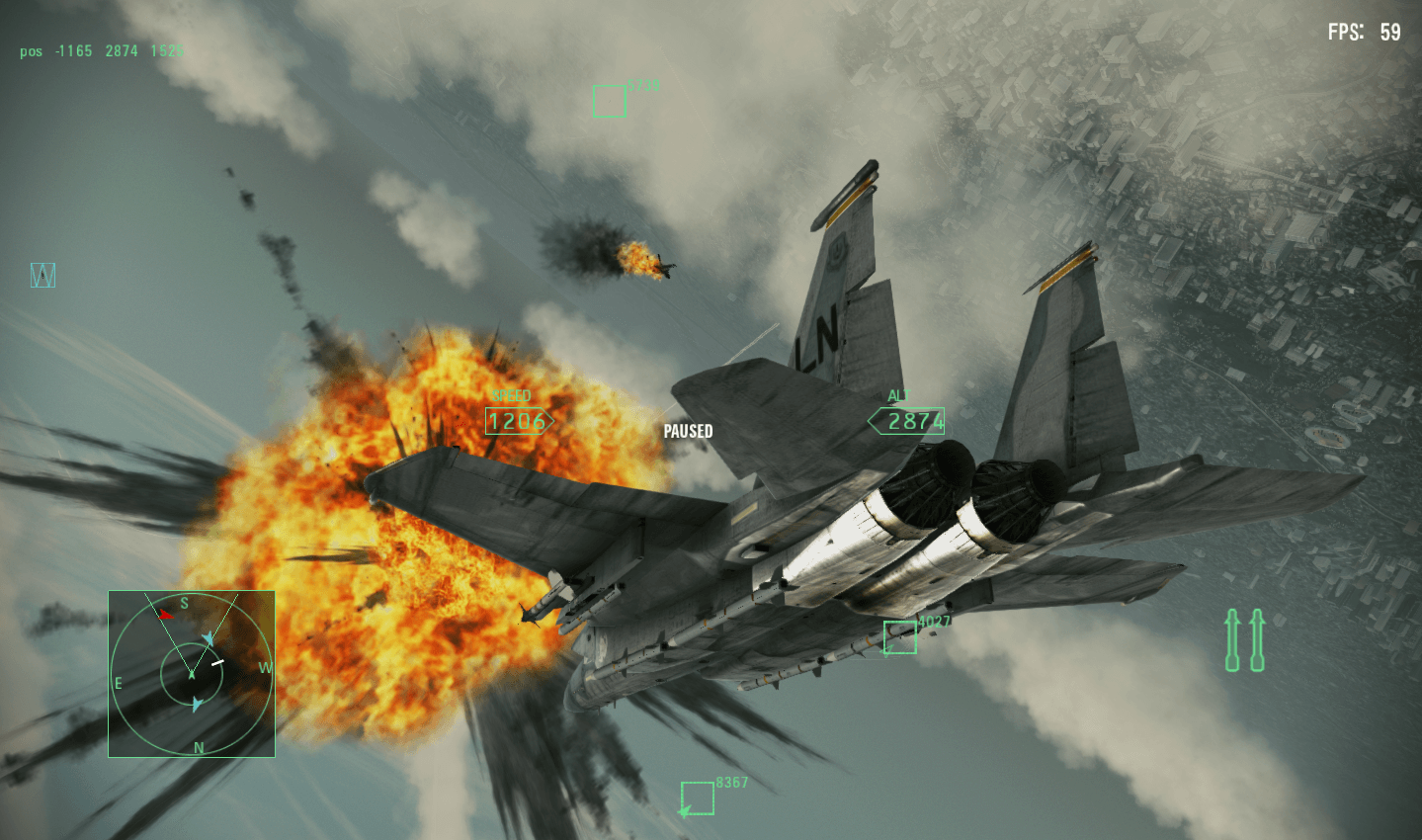
Demo 4 release and new features – effects, trees, radar, terrain, enhanced fonts, missile warning and lots of small improvements.
Running an external task with build variant-dependent parameters in Gradle
Since Google hates C++ developers and still haven’t finalized NDK support in Android Studio, we at Lextre call ndk-build manually, by using task( type: Exec ) in Gradle. However, we need to pass some parameters to it. For example, different build variants must use different output directories for object files, and we also need to set various flags depending on whether we are building debug or shipping configuration.
In general, it seems to be useful to know how to parametrize tasks based on chosen build variant (which is a combination of build configuration and product flavor).
The obvious solution – to create some variables in build.gradle and use them in task’s body – won’t work, because variables are computed and substituted during configuration step, while we only know the chosen build variant in build step.
The second obvious solution is to use project properties, which you can specify via -P key when running Gradle from command line. However, this is very inconvenient: we already specify build variant, which should tell Gradle everything it needs to know. Also, it would make building from Android Studio harder, if no impossible.
The problem is that the task’s configuration is immutable after the configuration step is complete. So, the solution is to have a different task for every build variant, each with its own configuration! Of course, to write them all by hand is a thing no sane person should do, especially as the number of build variants grow very fast with each added configuration or product flavor. Therefore, we need to automate task creation.
Gradle has a mechanism for that: Rules. Unfortunately, I haven’t managed to get it working. On the other hand, it looks pretty much the same as the solution I finally devised.
So, instead of Rules, I do this: Gradle allows you to iterate over the set of already-present tasks. I use this feature to find all tasks that compile a concrete build variant, and create a new task with an unique name and configuration, than make the old task depend on the new one. Without further delays, here’s the code:
tasks.withType(JavaCompile) {
compileTask ->
// NDK task name
def ndkBuildTaskName = "ndkBuild_" + compileTask.name
// NDK task parameters
def obj_dir = "../../build/ndk/";
def debug = 0;
def shipping = 0;
def km = 0;
// Parse build configuration. If it's an umbrella task (which includes several configurations), skip it
if ( compileTask.name.contains("Debug") )
{
obj_dir += "obj_debug";
debug = 1;
}
else if ( compileTask.name.contains("Release") )
obj_dir += "obj_release";
else if ( compileTask.name.contains("Shipping") )
{
obj_dir += "obj_shipping";
shipping = 1;
}
else
return;
// Parse product flavor. If there isn't one, skip this task
if ( compileTask.name.contains("Google") )
obj_dir += "_google";
else if ( compileTask.name.contains("Amazon") )
obj_dir += "_amazon";
else if ( compileTask.name.contains("Km") )
{
obj_dir += "_km";
km = 1;
}
else
return;
// Create a new NDK task with specified name
tasks.create( ndkBuildTaskName, Exec ) {
// Set parameters to be used in Android.mk
if ( shipping == 1 )
environment( "SHIPPING", "-DSHIPPING" );
if ( debug == 1 )
environment( "DEBUG", "1" );
if ( km == 1 )
environment( "PS_RU", "-DPS_RU" );
// Enable maximum safe number of cores for parallel builds
int cores = Runtime.getRuntime().availableProcessors();
int ndkThreads = cores > 1 ? cores - 1 : 1;
if ( project.hasProperty('NDK_THREADS') ) {
ndkThreads = Integer.parseInt(NDK_THREADS)
}
// Find ndk-build command
def ndkRun = 'ndk-build'
if ( project.hasProperty('NDK_RUN') ) {
assert file(NDK_RUN).exists()
ndkRun = NDK_RUN
} else if (Os.isFamily(Os.FAMILY_WINDOWS)) {
ndkRun += '.cmd'
}
// Run ndk-build. We have our .mk files in src/main/jni, but you may have them in some other location
// NDK_OUT specifies directory for object files. If not specified, it will always be 'obj'
// and it will break debug/release/shipping switch
commandLine ndkRun, '--jobs', ndkThreads, '-C', file('src/main').absolutePath, "NDK_OUT=$obj_dir"
}
// Make java compilation task depend on newly created task
compileTask.dependsOn ndkBuildTaskName
}
I’ll be the first to admit that this might not be the most elegant solution, but still, it works and it’s flexible enough. If you know a better way to solve this problem, I urge you to share it in comments, because I searched Google in vain for one before, and haven’t found anything.
Ludum Dare 33
Hey, everybody! This weekend, I took a part in creating a game for Ludum Dare competition. The result is called “Play”, and is made with Unity. You can check it out here.

Competition’s theme, selected by voting, was “You are monster”. We thought long and hard about different kind of gameplay and setting that would fit it, and came up with a number of really interesting ideas. Unfortunately, most of them were just too resource-heavy for a three-day competition, so we had to settle for a simpler one. Player controls Monster Under The Bed, but our monster is not evil. Quite the opposite: he wants to help his child, a small girl, to overcame her fears. The girl fears monsters and fire. We can’t do much about the first one, beyond avoiding getting into her sight, but to help her with fear of fire, we can make her play with the right toys. First, a random toy needs to be dislodged from its place on a shelf, which can be accomplished by bumping into its leg. Then, we should nudge they toy into girl’s path, so she would notice it, without being seen ourselves. To complicate the problem a bit, other, evil monsters, represented by tongues of flame, wander around the room, trying to scare the girl. If she sees too much of them, or of us, she will get really scared, and the games is over.
And that’s pretty much all. It’s a simple game, I would even say a bit too simple for my tastes, but three-day limit makes it hard to do something more complex. At least, I think, we have nice visuals. And it’s fun to play volleyball with the toy ball, even if it has nothing to do with game’s goal 🙂
Development of Return of Dr. Destructo – Following the Progress
In this post, I would like to tell a few stories about the process of development of Return of Dr. Destructo and share some views on game architecture and cross-platform development
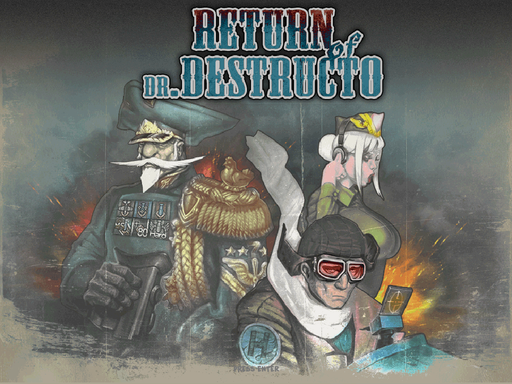
I often use the same trick for self-motivation when working on a pet project: a file called Progress.txt, where I write daily what I have accomplished. Combined with oft-cited advice for writers, that you should add at least a line to your work every day, it does wonders. During the first, the most active period of development, I really worked on the game daily, with only a few exceptions for the holiday abroad and other things like that. Such a file makes for an interesting reading a month, or a year later. Or after the game’s release, as is the case. So, let’s scan through it together and see if there is anything interesting there. I’ll try to only pick entries that have some story behind them. Also, there will be pictures 🙂
Cockpit view and missiles mount
 Camera modes could be changed with V key. Most cockpit avionics works, other requires more work on the flight model, so I’d like to leave it as it is for now. Continue reading
Camera modes could be changed with V key. Most cockpit avionics works, other requires more work on the flight model, so I’d like to leave it as it is for now. Continue reading
Return of Dr. Destructo: some statistics
So, I’ve been promoting Return of Dr. Destructo for more than a week now, and the initial surge of interest is already beginning to fade. Time to gather some statistics!
Downloads:
Downloads is the most important part of statistics for me, because it shows how much people played my game. Let’s look at breakdowns by platform and by site:
By platform:
| Windows: | 95 |
| Linux (32+64 bit): | 64 |
| MacOS X: | 10 |
So, a total of 169 downloads. Not too bad for a relatively undistinguished free game, but nothing to write home about, either.
By source:
| Direct downloads from site: | 88 |
| IndieDB: | 70 |
| GameJolt: | 11 |
Direct downloads came from many sources where I posted links, but in terms of single best site to get players, IndieDB seems to be the best so far. Most of IndieDB downloads came on the first few days, and tapered off quickly after that, but there was a surge of about 30 downloads after the news of game release got posted in IndieDB Facebook group.
Return of Dr. Destructo 1.0 Final Release
After more than three years of development, the final version of Return of Dr. Destructo is here! I don’t have much else to say right now, so just watch the trailer and download builds for Windows, Linux and MacOS X.
Trailer:
Downloads:
The full set of downloads are available at game’s site, but here are some quick links!
Windows (installer) [zxstudio.org] (portable version available on site)
Linux 32-bit (zip) [zxstudio.org] (RPM and DEB available on site)
Linux 64-bit (zip) [zxstudio.org] (RPM and DEB available on site)
MacOS X 10.9+ (dmg) [zxstudio.org] (portable version available on site)
Open Horizon progress report
After a long period of time you expected some major updates? (insert Sayaka pun here). Still, there are a lot of things done – clouds, post-processing, landscape data, fixes, and also dlc pack decrypted. Continue reading
Continue reading