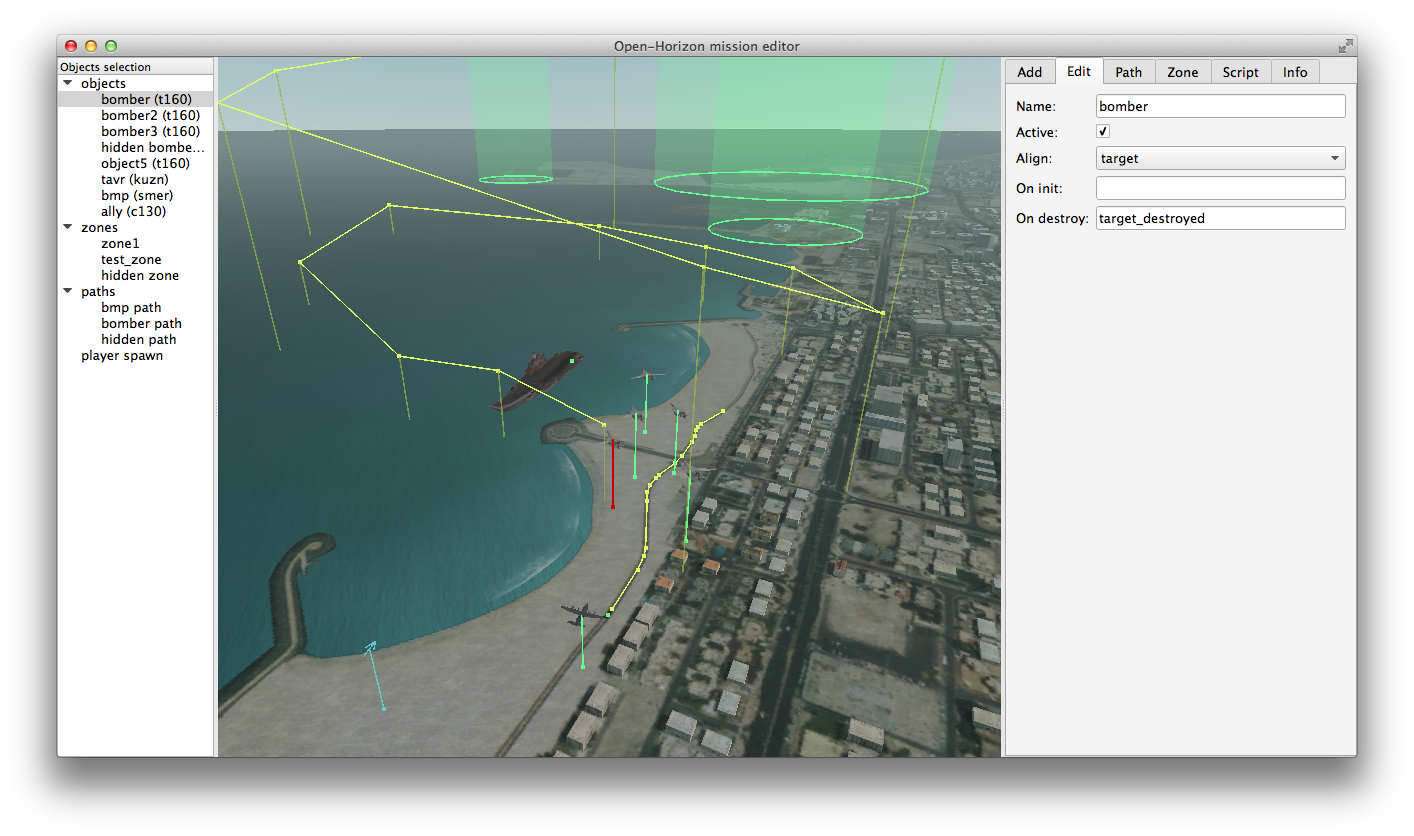 It’s finished at some point. Of course it’s kinda useless right now, as you can’t see the result in game yet, but I wanted to release it anyway so people can make suggestions. Like, what else is required to remake AC5 missions?
It’s finished at some point. Of course it’s kinda useless right now, as you can’t see the result in game yet, but I wanted to release it anyway so people can make suggestions. Like, what else is required to remake AC5 missions?
You could find some documentation here. Don’t expect to have undo/redo and copy-paste in this release, it’s complicated.
When I execute the “mission_editor” , it gives me the following error :
This application failed to start because it could not find or load the Qt platform plugin “windows”
in “” .
Reinstalling the application may fix this problem .
Fixed. Re-download please.
So.. does it work? Suggestions? Complains?
About Mission editor I recommend and note the following items ( I know that you are alone and working so hard on this and many of my offers and notes are cruel so please don’t get mad at me , but I wanted to share them with you and other guys , because you said yourself “So.. does it work? Suggestions? Complains?” ) .
0000000 – Please release a “7th demo – gameplay” for mission editor and then read these notes and do these if you like !!! My body aches for seeing the next demo ! :)) 🙂 😉 OK OK OK ?
1 – As you mentioned before copy-paste & undo-redo features .
2 – I don’t understand zones usage and how to use them with objects ! I guess you mean when an object enters into them or leaves them will be destroyed or something like that ??!! yes ? And after creating a zone we cannot move them or adjust radius for them , it is possibe just in the creating moment ! And how about moving zones or shrinking and larging zones during the mission and game ?? :))
3 – I cannot specify path to certain objects . There are just point to point pathes for now in straight lines , circle and curve pathes would be good !
4 – I know that you want to add Weather in next releases , but in mission editor the Weather , fog , smoke Radars ( like in ms10 : launch ) and etc. would be great !
5 – Joined and sticking objects will be fun like su33s that are parked on the Russian aircraft carrier in ms09 hotile fleet !
6 – I cannot understand scripts , I know that you have specified some in the LUA section , but if you can put it more user friendly GUI style like selection between some options , it will help us more ! ( like align option in edit tab for objects that let us choose among target , enemy , ally and neutral types . I can totally understand and use it easily ! )
7 – Selecting objects from objects panel in the left section of editor is good , but if you can put some MOVE option ( like photoshop : when click on a layer and can work on it instead selecting its layer from LAYERS panel ) in it so we can just mouseover on the desired object and click on it and the move it or turn it !
8 – Can you specify and add MOUSE MIDDLE BUTTON feature for turning objects ? it is better that using alt key !
9 – Please add aircarft other colors in the editor !
10 – When we specify objects as enemy or ally , will they shoot or help us ? Is there any AI in them ? If yes that would be a great FUN !
11 – You have plans for adding other missions like ms02 ms03 ms04 later ? right ?
12 – You have put player spawn points , the enemy and other spawn points will be the same objects creating points ? right ?
13 – The objects name that will be shown on the game will be “setup_radio(id, name, align)” ?
14 – Can you show objects heights and positions on the map in numerals ( and a menu that we can type numbers in them so objects will be align in those posisions ) so we can use these numbers to put objects in order ( like some aircrafts with equal distances in the same hieght like a squadron ) more easily ! That is hard to do that just with eye help !
15 – I think for RE-creating missions and maps of AC4-5-6-0 we have to do it from scrath and zero , and that is so hard creating buildings , mountains , rivers , textures & etc. O MY GOD that is so hard ! but I hope you find a way to convert them from PS2 & XBOX360 sources as you mentioned in “Convertor for AC4-6 locations” !
16 – How we can specify the time or events or conditions for appearing objects ?
Thank you for the feedback. It’s up to me to prioritize tasks, but the more feedback I have, the more chances that I will implement useful features sooner.
1 – not likely in the upcoming release
2 – you can add script functions that will be executed on enter/leave. You can press Enter while editing function name to add callback to the script. Instead of shrinking you can create multiple zones and activate them from the script, that’s the point of creating zones visually.
>after creating a zone we cannot move them
That’s a bug, will fix.
3 – I’ve added that option, will also add looping option.
>straight lines , circle and curve
object will follow them smoothly anyway.
4 – that’s the property of the location, not mission
5 – I have plans to add complex objects, Su-33s will be already on Kuznetsov’s deck
6 – You’ll get used to it, example missions would help to understand the basics. Few lines of code have less limits and is easier than tones of menus.
7 – same as 1
8 – OK.
9 – Those planes doesn’t have custom skins. I will add skins for aces (using same models as players), but not sure when.
10 – They will.
11 – It’s not a priority. I have more interest in AC4-6 locations, actually, but I will fix them sooner or later.
12 – I don’t understand the question.
13 – No, setup_radio uses separate ids for radio chatter. I’ll add custom object’s name option shown in the gui
14 – I should, but the same as 1
15 – I hope so. I can load AC4-5-Zero’s textures already.
16 – With a script. Something like that:
function init() start_timer(my_timer, 10, my_function) end function my_function() set_active(my_object_id, true) set_active(my_other_object_id, true) end